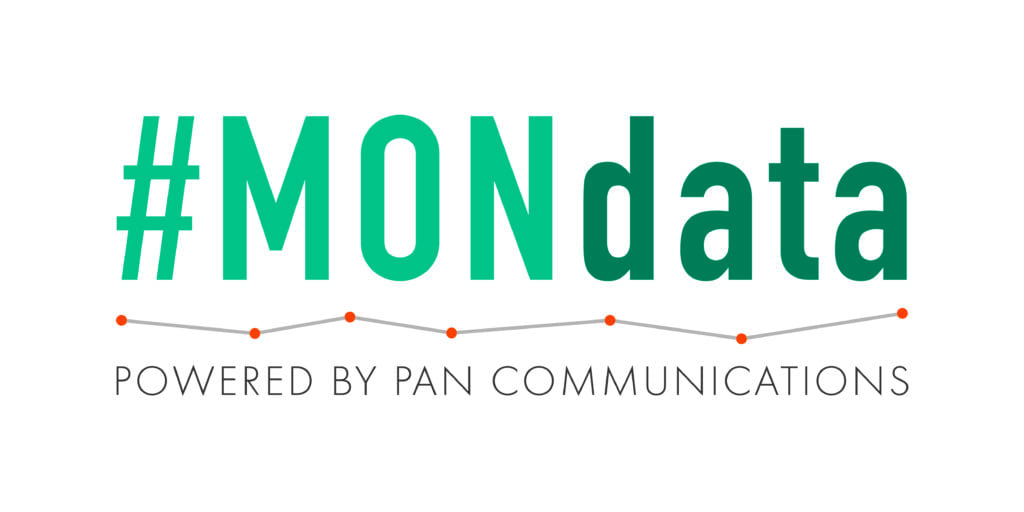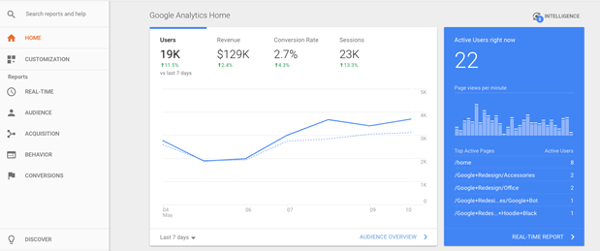
One of the most powerful tools at a marketer’s disposal is a platform that often gets overlooked by PR professionals. I’m talking, of course, about Google Analytics (GA). GA has no shortage of benefits for marketers – from measuring the impact of your digital marketing campaigns, to identifying your most engaging content, to tracking conversions. But, beyond its traditional functions, the tool also presents a tremendous benefit to PR teams, particularly when prioritizing media outreach.
Consider the following situation: You’re getting ready to pre-pitch a big product announcement under embargo, and trying to identify the most impactful publications to share the news with. The goal is to ultimately drive leads by having readers download the full product fact sheet from your website. While the list already includes that dream hit of a Forbes or Wall Street Journal, equally important are the trade publications which will drive the most readers back to your website, but you’re not sure which ones do that. Enter Google Analytics.
Take a look at your top referral sources for the past few quarters – these are the external websites driving users to your brand’s site with backlinks. If your media program has been singing, there should be a handful of publications in the mix.
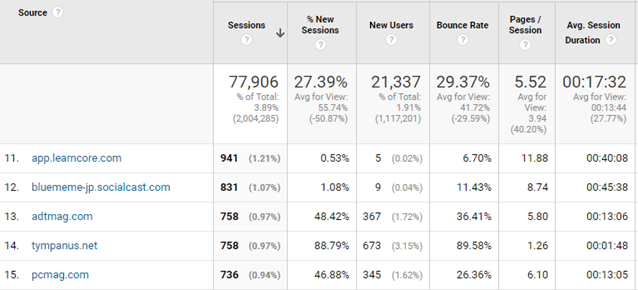
In this example, about 2% of all referral traffic came from ADT Magazine and PC Mag. These sources were present in the top 15 throughout the entire quarter.
Once they’re identified make sure they’re on your pre-pitch list. The audience will be reliably engaged (since they chose to click through in the past), and much more likely to convert than users coming from other sources, like organic traffic. This integrated, strategic approach helps PR teams identify priority outlets to conduct much more targeted outreach, making for a more impactful launch. Plus, you’ll also get an SEO boost from reputable new sources driving links to your landing page.
So, the next time you’re planning a big announcement, look beyond your media list to find priority publications. You’ll make your media coverage work for you, and your integrated marketing team will thank you!
Here are three simple ways to get started:
1. Manual Scan: Choose the property and view you’d like to analyze, and navigate to the “Referrals” tab (Acquisition>All Traffic>Referrals). In the bottom right corner, expand the “show rows” option to 250, and scroll down the results until you see a publication, stopping at each one and noting its overall rank.
2. Custom Segment: These allow you to filter data in any GA tab to show only the results you want – in this case, maybe your top 10 media list. At the top of the page, click “Choose Segment from List”, then “New Segment”. Next, click “Conditions”, then in the “Source” field, select “Contains” from the dropdown box, and add the URL (no www.) into the field. Select “OR” next to the box, and repeat for all publications you want to track. Name this custom segment “Top 10 Media”.
3. Use a Plugin: TrendKite, a PAN partner, offers a GA plugin. Work with your web contact to authorize GA with your TrendKite report. This allows you to have all media research in one location, and see how coverage impacts web traffic via TrendKite.
4. Bonus – Regular Expression (RegEx): This is a bit advanced, but RegEx is a powerful way to get the exact information you’re looking for, using a string of GA shortcodes in an advanced filter. For example, a RegEx lookup to match all traffic originating from ADT Mag or PC Mag, would be: /^adt|pcmag.
#Mondata is PAN Communication’s marketing leadership data literacy series. We examine ways to develop and motivate collaborative, data-driven teams. Interested in contributing? Fill out our form below.
Looking for more of the #Mondata series? Check out these posts below:
- Introducing PAN’s #Mondata: Using Measurement Best Practices to Inform Marketing Technology Adoption and Utilization
- #Mondata: Marketing Reports that Speak for Themselves