4 Tools to Take Your Event Technology to the Next Level

Once the summer came to a close, we went directly into event season here at PAN. Across our client base and various industries, we went to user conferences and trade shows – staffing briefings, attending sessions and prepping executive speakers. And conference season isn’t over just yet.
I personally made appearances at INBOUND, G2 REACH and Advertising Week NYC. My colleagues covered other events like HLTH, MarketingProfs B2B Forum and Black Hat. Throughout my conference participation, I constantly observed technology that made for a better attendee experience. If you’re planning your next event and looking ahead to 2020 planning, here are a few tools to consider to take your event to the next level:
Think “Silent Disco” for concurrent sessions in close quarters. At REACH, the event organizers were not limited by the size of the venue. One large room, with no walls. No problem. The team created two tracks that occurred simultaneously – one aimed at a sales audience and the other at marketing. Headphones from Quietevents were placed on chairs on each respective side of the room. When speakers took the stage, their words were funneled into the headphones of their respective attendees. We could hear the speaker on stage only when our headphones were in and were not distracted by the speaker presenting to the other side of the room.
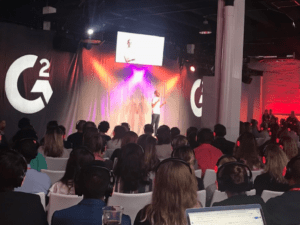 Pictured: Silent headphones session at G2 REACH
Pictured: Silent headphones session at G2 REACH
Involve the audience without losing a sense of control. You always want presentations to be engaging for the audience. I have seen Slido used twice this season, enabling attendees to submit questions during a session. In my experience as an audience member, I was able to enter a URL and conference keyword, then enter a space dedicated to that event or session. There, I could submit a question for the speaker/panelists if I had one, view the other questions submitted and vote on questions so the most popular items would be promoted to the top. It was ultimately up to the moderator/speaker to determine which questions would be asked, of course. In another experience, I was behind the scenes for a panel I had helped coordinate. I was working with the tech team to view the questions coming in and determine which would be approved to appear within the site and then which would be presented on screen to the panel moderator. I loved how easy it was to involve the audience and streamline the Q&A process, while also having a level of oversight – ensuring off-topic questions, or those the speakers may not be equipped to answer, could be weeded out, if necessary.
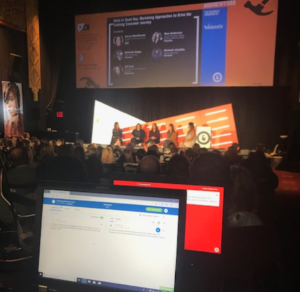 Pictured: Admin access to Slido during Advertising Week NYC panel to manage the Q&A
Pictured: Admin access to Slido during Advertising Week NYC panel to manage the Q&A
Don’t be dependent upon physical speakers. Most events are physical. You attend and watch live speakers. Some are virtual, where you can stream sessions live from your device. I have now seen the reverse of this where attendees are present but the presenter is the virtual one. It was entirely appropriate for this particular speaker: Eric Yuan, founder and CEO of video conferencing company Zoom. It only made sense for him to “Zoom” in. He was able to keep the audience engaged during a Q&A, especially when he changed out his background for different scenes. Suddenly, he appeared on a beach! Eric proved that speakers don’t always need to physically be in the same room as attendees. However, for others to pull this off, they would need to ensure the speaker and session format are engaging. And, I wouldn’t try this for more than one session and would suggest it only for a high profile speaker like Eric who the audience likely wouldn’t have access to at other events. After all, your attendees paid to come to a physical event.

Pictured: Eric Yuan, founder & CEO of Zoom, “zooming” into his Q&A session at G2 REACH conference
Make the check-in process a breeze with self service. Gone are the days of printing out your registration email or needing to pull up your confirmation code to check in. With iPads or kiosks, attendees can simply look up their names on their own, print their badge, grab a lanyard and guide themselves right into the event. Self-service has come a long way. This efficient check-in process reminds me of my recent stay at the YOTEL in New York City. It’s exactly how I checked into my hotel – through a self-service kiosk, which printed my hotel room key for me. What has been critical for success is having staff on hand, to step in and assist where there may be a question or the device breaks down.
Event planning is always a large undertaking. You want to capture attendees while you have their attention on site, excite them and limit any barriers that could lead to a poor experience (which could then lead to folks live tweeting their pain points with the event hashtag). These tools, among others, aim to create efficiencies for the organizers and attendees alike and enhance the overall experience – from check-in to sessions to audience engagement. Are there other innovations you’ll be considering as you prepare for your next event?
