Using Visuals to Increase Engagement on Social Media

I recently shared a post called 5 Simple Ways to Increase Engagement on Social Media where I discussed using visuals, contests, surveys, conversations and targeted content to get consumers talking about your brand. How does all of that talking translate to sales? Posting consistent, relevant content will get you engagement. Engagement sparks conversation. Conversation builds trust. Trust gets you sales. It’s not fast or easy, but it is worth the effort.
4 Simple Ways to use Visuals to Increase Engagement on Social Media
In this post, I want to focus on using visuals to increase engagement on social media. We all know that visuals get viewed, liked, commented on and shared more than text-based posts. The general rule of thumb is that one visual should be used for every 75-100 words posted. Visual content can be anything from photos, stats, quotes or “Did You Know” images, to infographics, animated GIFs, video clips or live stream video such as Periscope, Facebook Live or Snapchat. Visual content gets shared 40 times more than any other content on social. Take a look at how many visuals are posted to our favorite social networks every second. If you think your brand can get ahead with a few text-based posts, think again.
Images
A simple image can make your wildest social media dreams come true. Humans can only retain about 20% of what we read, but can remember 80% of what we see. What does that mean? Images on Facebook result in an 85% interaction rate, images on Twitter increase retweets on Twitter by 35%, and 88% of consumers have purchased a product they pinned. Images should be high-quality, brand appropriate and social platform appropriate. Stock images are okay, but steer clear of commonly used stock photos. Images that stir up emotion and grab attention are often shared. Followers love candid photos from events, office parties, and behind-the scenes shots. Bold stats, inspirational quotes, and “Did You Know” images are definitely fan favorites. When planning your content calendar, keep in mind that social media is all about ego. People love seeing themselves. Photos of your client’s followers benefiting from their product/service will get shared.
Learn more about integrated marketing and PR, read: Implementing an Integrated Marketing and PR Strategy for Healthcare Brands.
Video
There is no shortage of posts about the importance of video. The good news is that video no longer has to break your budget. It doesn’t have to be Hollywood, high quality, or have the perfect sound or lighting. Should you have a few of those in your archives? Maybe. Can you start creating videos today? With some solid strategy and a plan of action… sure! Similar to images, videos should be brand appropriate, and social platform appropriate. They should also be on a topic your audience appreciates.
- Educational Videos – People love to learn quickly. Quick tutorials are a favorite across social media platforms.
- Cultural Videos – People love feeling like they know the brands and companies they follow. Show them how your product is made, introduce them to employees, or just take them for a trip around the office.
- FAQ Videos – Your followers want to know they can go to you when they need something. Answer questions with a quick video response. Give a quick tip on something important to them. Let your followers know you are willing to go the extra mile, and they will reward you.
- LiveStream Behind-the-Scenes – Consumers love Snapchat stories and Periscope videos that take them to a place they want to be but can’t get to. Trade shows… conferences… roundtables. Give your followers a free ticket to these events with video.
- Animations/GIFs – Animation and GIFs are often funny (#FunnyIsMoney), but they are also a great way to break down complex information, show a little personality or share a laugh with your audience.
Simple steps such as optimizing for autoplay, adding subtitles and posting natively to platforms that allow it will help make your video successful.
Infographics
Infographics still capture attention and encourage action. Blog posts with infographics will generate more traffic than a text post, and because they are branded, will drive traffic back to your website. Infographics can increase website traffic by 12%, and the number of people searching for infographics has increased 800% in the last two years. Great infographics tell a story your audience cares about. Nobody shares, retweets or comments (positively) on a bunch of random facts. It doesn’t matter how gorgeous it is if nobody cares about the information. That is not to say it shouldn’t look good. It should. Just like images and videos, infographics should be audience appropriate, brand appropriate and platform appropriate.
- Know your target audience – Give the people what they want. If your audience is full of shoe lovers, don’t give them an infographic about coffee.
- Tell a story – Random information will not work.
- Educate – Break down a complex problem your audience is struggling with and solve it visually.
- Keep it simple – Provide a narrative. Present a problem. Prove there is a problem. Offer hope that the problem can be solved. Solve the problem.
- Don’t be overly promotional – Infographics are not meant to be an advertisement. Make sure it is branded, and includes a logo, but stay focused on the story.
- Embed Code – Include it for easy sharing
- Promote it – Your audience won’t see it if they don’t know it exists.
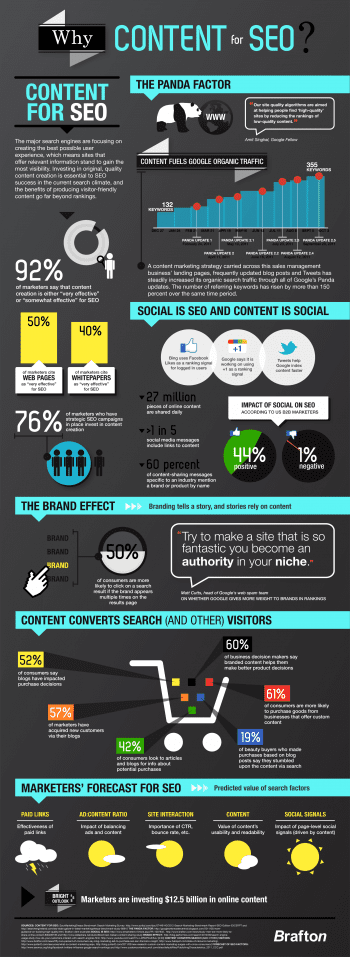
Presentations
SlideShare allows you to share your insightful presentations with the world. It is a visual platform, owned by LinkedIn, which makes it easy for brands to share content in slide format (we all know brands love slides). Similar to all visuals on social media, presentations should be audience appropriate, brand appropriate and platform appropriate. There are currently 70 million active users on SlideShare. It is the perfect way to share knowledge and educational content in a visual way, and SlideShare has added paid tools for marketers focused on lead generation. When you think about creating a SlideShare, think big and bold.
- Templates – Design your SlideShare presentations. Don’t use generic templates.
- Brand Guidelines – Use color and logos. Don’t forget branding.
- Fonts – Don’t use Times New Roman. Don’t use Comic Sans. Helvetica always looks good. Be mindful of font choice.
- Content – People stop paying attention when they see paragraphs. Keep it simple. Let your slides breathe.
Increasing social media engagement takes time, but the trust you build with your audience creates brand advocates for life. Create consistent, relevant visual content for your target audience, and distribute that content where they live. Consumers know what they want from brands on each social platform, so do a little research before posting anything. Remember, the right visuals will get you engagement. Engagement sparks conversation. Conversation builds trust. Trust gets you sales. Cha Ching!
